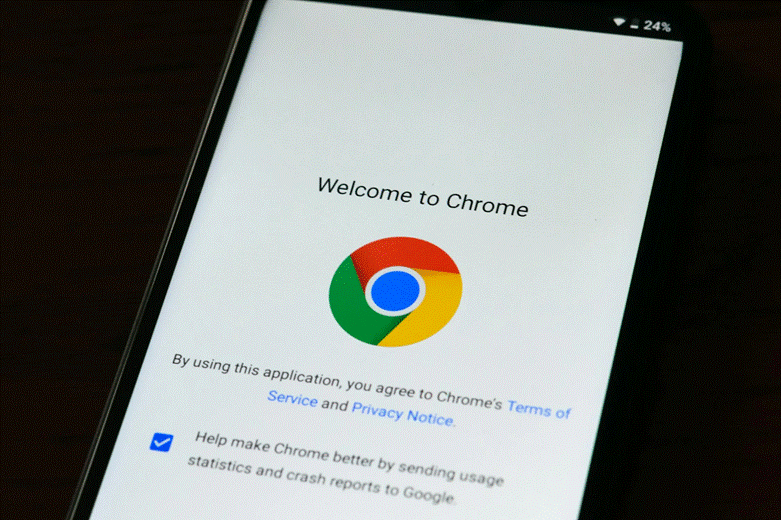For years, Chrome on Android has lagged behind desktop Chrome in power-user features. One big missing piece was support for extensions, including those handy add-ons like ad blockers, password managers, and proxies that desktop users rely on. Unlike Firefox or even Samsung Internet, mobile Chrome offered no way to extend its capabilities. That’s finally starting to change.
Google is working on making Chrome for Android more like its desktop counterpart, bringing over advanced features (most notably, extensions) to mobile. This shift comes as competitors up the ante, for example, Microsoft Edge for Android now includes an extension store with popular productivity tools. Chrome’s evolution isn’t happening overnight, but early signs show a clear direction: a more desktop-like browsing experience on Android devices that will only benefit, as users become more conscious of security issues. Recent reports, like this warning about suspicious Android apps, highlight the growing need for tools like vetted Chrome extensions that give users greater control over their online safety.
Chrome Extensions Are Finally Coming to Android
Chrome extensions have been a desktop-only superpower, letting users customize their browser with everything from ad-blockers to productivity boosters. The fact that Google is bringing extension support to Chrome on Android is a big deal. It means your phone or tablet’s Chrome browser could soon run the same add-ons that you use on your PC. Why does this matter? On desktop Chrome, you might use a Chrome proxy extension to mask your location or encrypt your browsing traffic on the fly. Soon, you’ll be able to do the same on mobile Chrome, enhancing privacy and letting you access geo-blocked content without needing a separate app.
This feature will be very demanded, as people around the world seem to be digitally connected more than ever, and often they use the same sources for research, the same platforms for entertainment, and so on. This example of digital globalization usually requires proxy service solutions as many platforms tend to localize.
The changes also open the door to other beloved extensions, including Dark Reader for a dark mode, password manager extensions and much more. By finally embracing extensions on Android, Chrome is poised to become much more powerful and flexible for users. It’s worth noting that Google’s move comes after long reluctance, likely because extensions, like ad-blockers, threaten Google’s ad business. But with pressure from rivals (and users), Chrome on Android is catching up to the competition in functionality.
Why Google Is Making Android More Like Desktop Chrome
What’s driving Google to blur the lines between mobile and desktop Chrome? A major factor is Google’s cross-platform strategy. The company is in the midst of a multi-year project to merge Chrome OS into Android, aiming to create one unified platform that works everywhere. In other words, future Chromebooks may run Android under the hood, and to make that feasible, Google needs Chrome for Android to be as capable as Chrome on a laptop. Extension support is a key piece of that puzzle, alongside other desktop features like a file system, keyboard/mouse support, and even multi-window multitasking. Google wants you to have the same Chrome experience whether you’re on a Chromebook, an Android tablet, or any device in between.
This strategy is also about competing with Apple and others. Apple’s iPad has a “desktop-class” Safari browser, and Microsoft’s Edge has beaten Chrome to mobile extensions. Google doesn’t want to be left behind, and we have heard about its plans back in 2024 when rumors revealed them. By making Chrome on Android more like desktop Chrome, Google ensures that power users and professionals can do more on Android devices; think running developer tools or installing that one extension you need for work. Unifying the codebase across Chrome OS and Android could also streamline development for Google, letting them update features across all platforms at once. Ultimately, Google’s vision is “Chrome Everywhere” – a browser that feels the same and offers the same capabilities, no matter what device you’re using.
Performance and Compatibility – What’s Working and What’s Not (Yet)
Early tests of Chrome’s extension support on Android show both promising functionality and notable limitations. On the plus side, many extensions do install and run. A tech journalist managed to get popular extensions like Dark Reader, Keepa, and uBlock Origin working on an Android tablet. After installing, these extensions automatically took effect – web pages turned dark, price history charts appeared on Amazon, and ads were blocked, just as on desktop. This proves that the underlying engine for extensions is there. Performance of these extensions seems solid for basic use cases, indicating Google has done a decent job of translating the extension framework to mobile.
However, not everything works perfectly. In fact, Google still considers this feature very much in development (currently hidden in Chrome Canary and special “desktop mode” builds). One major issue is the lack of a proper user interface for extensions. There’s no toolbar with extension icons on mobile Chrome yet, and many extension option pages won’t even open. This means if an extension normally requires you to click its icon to change settings or enable it on a specific site, you might be out of luck on Android for now.
There are also compatibility quirks. Some desktop extensions might assume you have a keyboard or mouse, or a larger screen, and they might not adapt well to a phone interface. Stability is another consideration; since this feature is mostly being tested in Chrome Canary (an unstable version), you can expect the occasional crash or bug.
In summary, the groundwork for extensions on Android is in place and basic extensions do work, but the polish which includes an easy installation method, a friendly UI, full compatibility, is still forthcoming.